










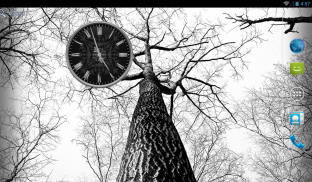


Analog Clock Widget

Analog Clock Widget açıklaması
Enjoy personalization of your home screen with this simple, beautiful and useful analog clock widget. Tap on the widget to choose one of five clock designs.
• Simple, beautiful and useful application;
• Widget in 2x2 and 3x3 sizes;
• Five clockface designs in different colors;
• App is free and no-ads.
NOTE: This app is a widget. After installation you should put it on your home screen from the widget list:
- For Android 4.x - Open applications, widgets tab, look for "Analog Clocks Widget" and drag it to your home screen;
- For Android under 4.0 - Keep pressing the home screen till an additional menu of widgets appears. Pick out "Analog Clocks Widget" from a list of widgets.
- In some cases widgets will not be added to the widget list - this is a common problem of Android 4.0.x. In this case please reboot your device.
</div> <div jsname="WJz9Hc" style="display:none">Bu, basit, güzel ve kullanışlı analog saat widget ile ana ekranın kişiselleştirme keyfini çıkarın. Beş saat tasarımları birini seçmek için widget dokunun.
• Basit, güzel ve kullanışlı bir uygulama;
• 2x2 ve 3x3 boyutlarda Araç;
• Farklı renklerde beş clockface tasarımları;
• Uygulama ücretsiz ve hiçbir-reklamlar.
NOT: Bu uygulama bir widget. Kurulumdan sonra Widget listeden ana ekranda koymak gerekir:
- Android 4.x için - Açık uygulamalar, widget'lar sekmesinde, "Analog Saatler Widget" için bakmak ve ana ekrana sürükleyin;
- 4.0 altında Android için - widget bir ek menü görünene kadar ana ekranı basılı tutun. Widget listesinden "Analog Saatler Widget" dışarı seçin.
- Widget Widget listesine eklenir olmayacak Bazı durumlarda - bu Android 4.0.x. ortak bir sorundur Bu durumda cihazınızı yeniden lütfen.</div> <div class="show-more-end">



























